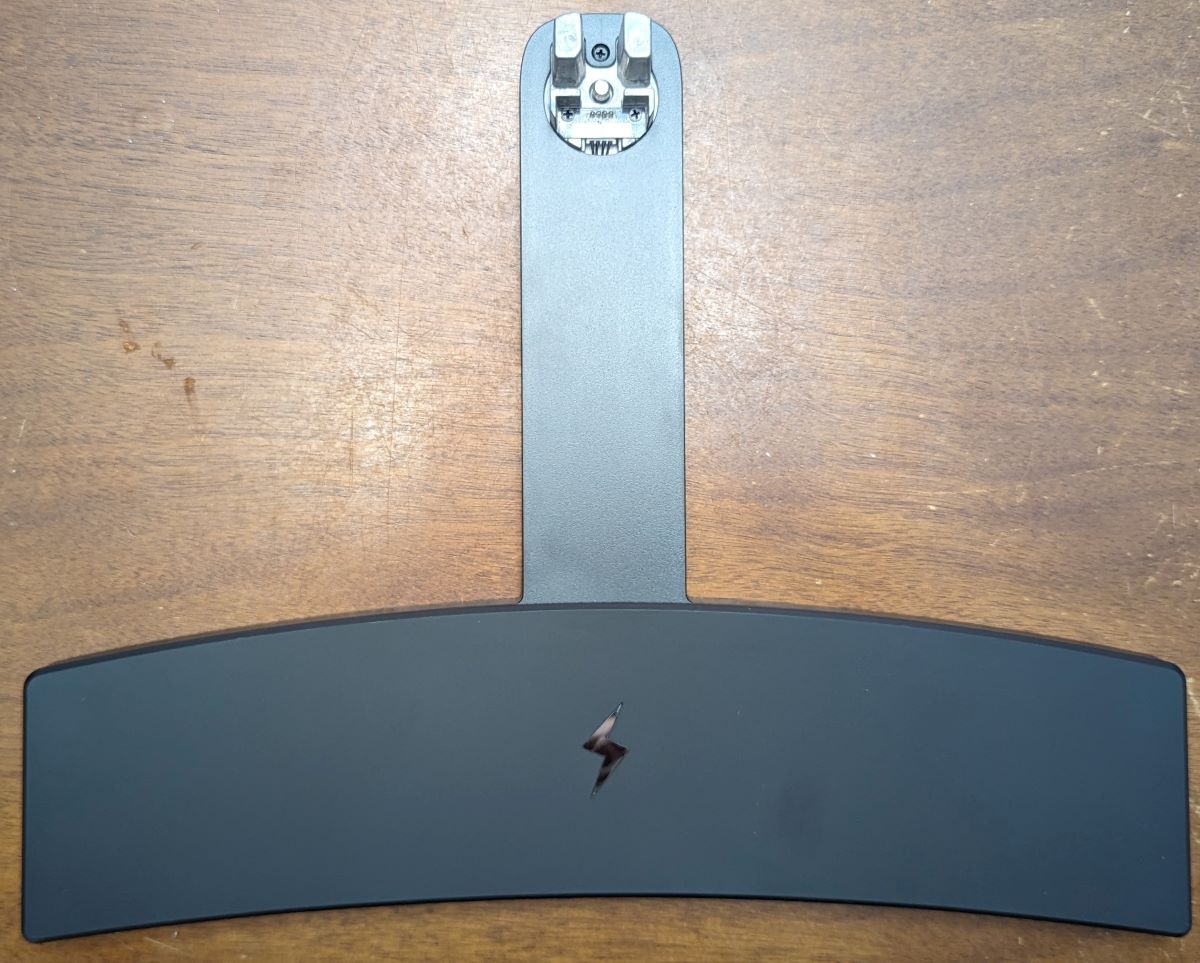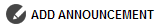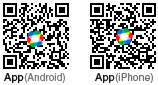REVIEW – I remember many, many moons ago when 1920 x 1080 HD monitors and TVs were IT. Full HD resolution! Watching DVDs at 480p on your old TV, laptop, or PC was so plebian. Now here we are with so many acronyms with Ds and Ks it’s hard to know what one should buy to stay up with the Joneses, if you really care about what THEY are doing. With 4 of my 5 kids still living at home, I don’t even know who the Joneses are much less care to keep up with them. So, I’ve been using FHD monitors for a long time. My setup was 2 27″ 1080p monitors with a refresh rate of 60 Hz. I mean, that’s good right? My eyesight isn’t what it used to be so who needs high refresh rates, bigger screens, and higher resolution? Thanks to the graciousness of INNOCN, I got to find out. I am the lucky Gadgeteer who got to review the INNOCN 34″ Mini LED Curved Ultrawide Gaming Monitor 34M1R. Is the upgrade really worth it? I think you already know the answer but read on, please. The Head Gadgeteer in Charge is watching and I need the clicks!
What is it?
The INNOCN 34″ Mini LED Curved Ultrawide Gaming Monitor 34M1R is just what it says. It’s a big ol’ beautiful, curved WQHD monitor with some other tricks up its sleeves.
What’s included?
-
34M1R monitor
-
Stand
-
Base
-
Power cable
-
Power adapter
-
USB C to USB C cable
-
USB C to USB C upstream cable
-
HDMI cable
-
DisplayPort cable
-
Instruction manual
-
Color calibration report

Tech specs
-
Screen Size: 34 inch
-
Resolution: 3440*1440
-
Panel Type: VA
-
Refresh Rate: 165Hz
-
Backlight Type: MiniLED 2304 Zone
-
Brightness: 450cd/m2(Typ), 400cd/m2(min)
-
Curvature: R1500
-
Aspect Ratio: 21:9
-
Contrast Ratio: 3000:1(Typ)
-
Response Time: 1ms
-
Wall Hanging Dimension: 100*100mm
-
Standby Consumption: ≤0.5W
-
Color: 8bit
-
Gamut: sRGB 99%, DC1-P3 94%, Adobe RGB 94%, ∆E<2
-
Viewing Angle: 178/178°
-
Tilt forward: 5°; backward: 20°
-
Height Adjustment: 120mm
-
Horizontal Swivel Angle: 20-25°
-
HDMI 2.1 (2x)
-
DP 1.4
-
USB-C 90W
-
USB-A 3.0
-
Audio Out: Yes
-
PIP/PBP: Yes
-
2.1 Channel Speaker: Yes
-
HDR 1000
-
2 Array Noise Cancellation Microphone: Yes
-
Dynamic Light Effect: Yes
-
Wireless Charging: 15W
-
Net Weight: 8.4kg
-
Gross Weight: 11.9kg
-
Product Dimensions (including the base): 806.1*562.5*303.9 mm
-
Input Voltage: 24V
-
Power Consumption: 65W Typ, 270W Max
Design and features

I know this isn’t the biggest monitor out there, but the INNOCN 34″ mini LED curved ultrawide gaming monitor 34M1R is easily the largest monitor I’ve ever used. Upon powering it up the first time, I was literally taken aback. The mini-LED technology blew my mind. The 34M1R is so much crisper and clearer than my old 27″ HP monitors. This thing has a refresh rate of 165 Hz, making every movement on the screen silky smooth.

The colors are extremely vibrant and you do get bright whites and deep black just like the picture above describes, thanks to the HDR 1000 technology, at least compared to what I used in the past including my long-in-the-tooth Samsung HD TV.

Beyond all the visual goodness, you also get plenty of ports to connect your PC and peripherals. You get 2 USB A 3.0 ports, a USB B 3.0, 2 HDMI at 100Hz refresh rate, 1 Displayport at 165Hz refresh rate, USB C at 90W and 165Hz, audio out, and of course, power. With the availability of all these ports, you can hook up 2 different sources and have a split screen or PIP, Picture in Picture. It’s a cool trick if you have a need for it. I tried it out but didn’t really see the benefit for my workflow.

Another trick the INNOCN 34M1R has is a headset stand built into the main monitor stand. You can see I’m using it to route cables but it flips down to hold your headphones if you need it.
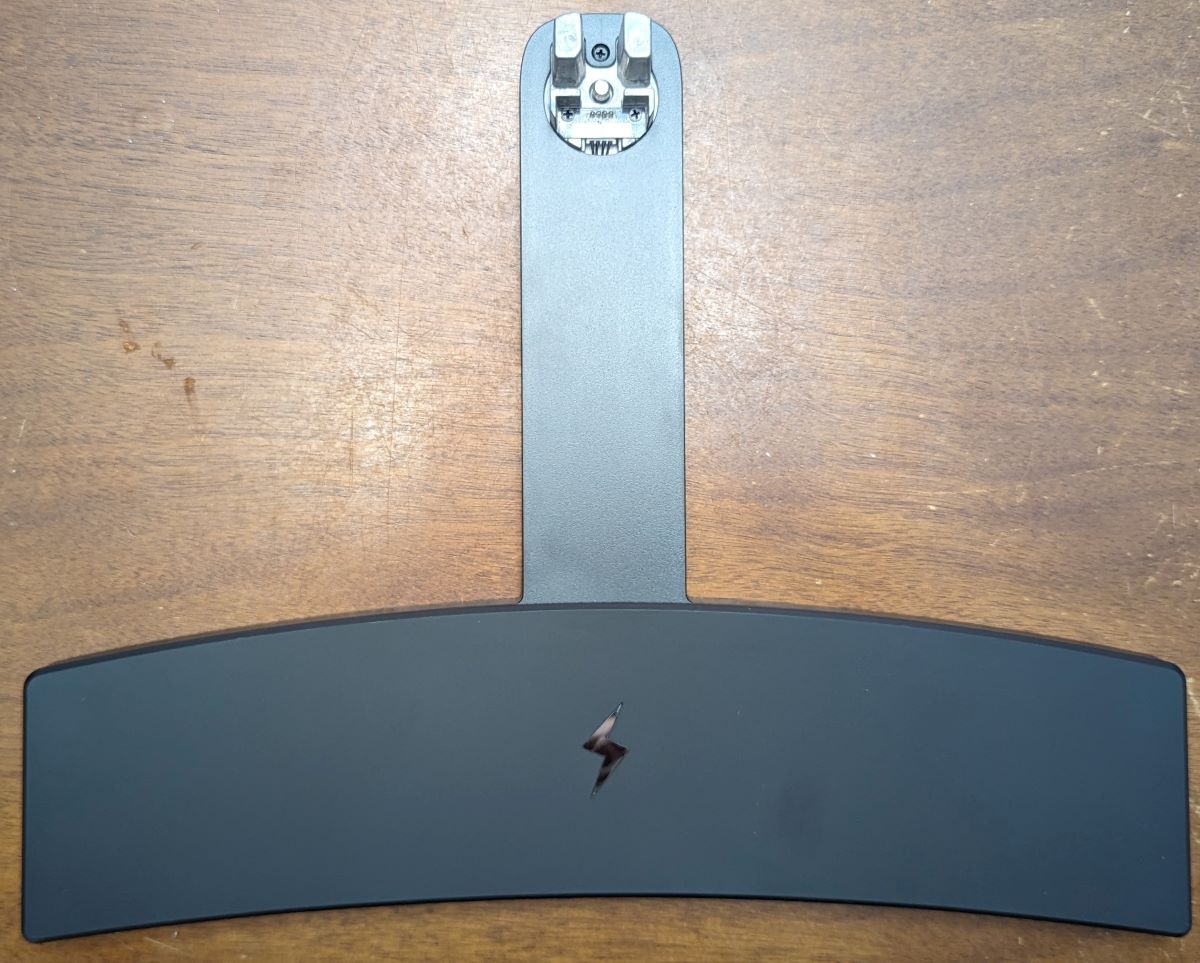
And for its next trick, the 34M1R has a wireless charger built into the stand under that lightning bolt allowing you to charge your phone, earbuds, digital watch, or whatever wireless charging device you may choose.

INNOCN also included some RGB on the rear of the monitor. Honestly, I don’t even notice it when I’m working.
Assembly, Installation, Setup
Assembling the INNOCN 34M1R is quite simple. Attach the stand to the base and the monitor to the stand. POGO pins make it possible to supply power all the way from the monitor down. It’s a pretty slick solution.
I didn’t realize this before getting this monitor, but the HDMI ports are version 2.1 and only support 100 Hz refresh, so I went with the Displayport option. It makes me wonder now if I could’ve gotten better refresh rates from some of the older monitors I’ve used in the past if I had opted to use it. Another thing to consider is setting the refresh rate in your OS. I didn’t realize I needed to tell Windows to boost the refresh rate for the INNOCN 34M1R. I stumbled across it digging through the settings. Always choose the highest refresh rate available is my suggestion.
Performance
The INNOCN 34M1R has seriously impressed me. It has a beautiful picture whether I’m working in Visio
Just so you’re aware, this is NOT a 4K monitor. It’s a Wide Quad High Definition with a resolution of 2560 x 1440. So while 4K gives better visual quality,WQHD is less demanding on your hardware compared to 4K resolution, which means you can achieve higher frame rates and smoother gameplay. The higher framerates are even detectable when just moving windows around on the screen. It’s amazing how smoothly it moves when compared to my old HD monitor.
I should also mention the 34M1R has built-in speakers but I didn’t use them. I mean I did listen to them briefly but monitor speakers are like TV speakers, don’t use them unless you have no other choice. They can’t compete with almost any external speakers you can find. Not a ding on INNOCN at all, just my personal opinion.
If I had to complain about something with the 34M1R, it would be the power button/joystick to access the on-screen menus. If you press the joystick, it powers the monitor on and off which makes sense. It doesn’t select anything within the on screen menu. There were countless times when I was playing around in there to see what all the options did where I “clicked” to select an option only to power off the monitor. I guess, ultimately, it’s my fault, but I’d still prefer a separate power button. The other thing I don’t like about the monitor is the base. It takes up a lot of desktop realty. I’m going to mount it to one of the mounting arms I currently have and get rid of it altogether. I don’t use the wireless charger anyway, but if you wanted to, just know you’ll be losing some space.

Final thoughts
This is my first monitor review as well as being my first WQHD monitor, so if there’s anything I missed that you have any questions about, please feel free to comment. This monitor isn’t cheap and I haven’t done any comparisons, so I can only tell you from my experience with this one. In my opinion, the INNOCN 34M1R is a wonderful monitor that I’m hoping to use for years to come.
TrendForce 2024 New Mini LED BLU Display Trend Analysis
Release Date: 31 October 2023
Language: Traditional Chinese / English
Format: PDF
Page: 153
If you would like to know more details , please contact:





 CN
TW
EN
CN
TW
EN